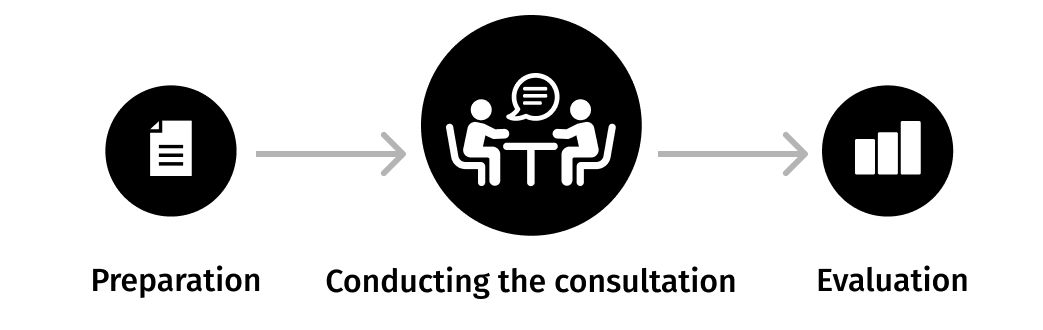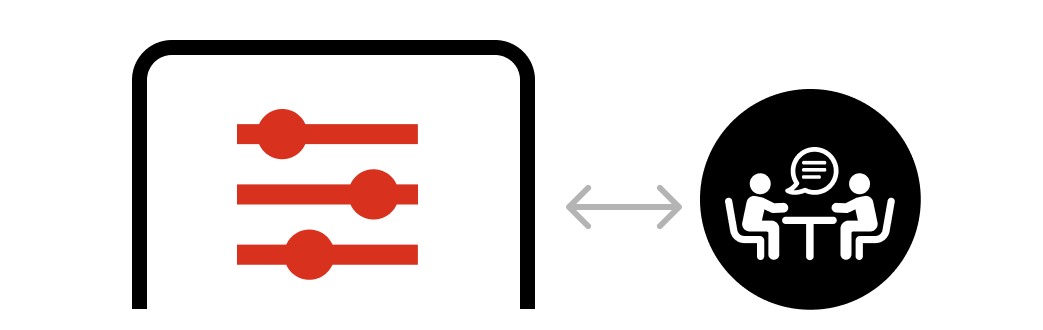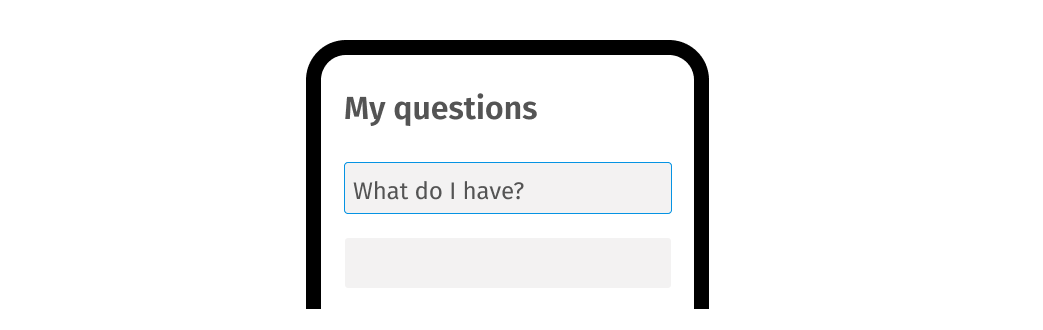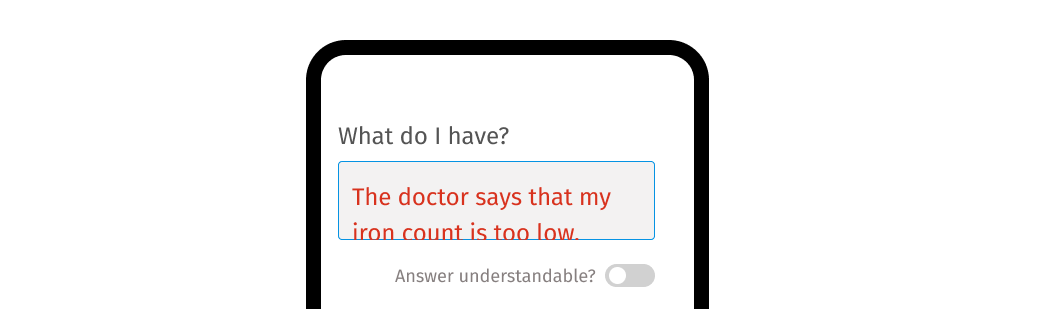Effectively participating in my
next doctor’s consultation

Effectively participating in my next doctor’s consultation as a patient
For the preparation, conduct, and follow-up of consultations with doctors
Start a new consultation
Open consultation
Create reminder
For the preparation, conduct, and follow-up of consultations with doctors
Prepare a new doctor-patient consultation
Continue editing a previously started consultation
Set a date for later editing
Open consultationContinue editing a previously started consultation
To continue a previously configured consultation, open the link to the consultation with your Access Key.
The Access Key is a PDF file which you downloaded and stored on your smartphone or PC when you configured this consultation. The file was stored in the folder you specified – by default in “Downloads”. We recommend that you save files where you can easily find them.
Three ways to get to your EverAsk input.
Click the link in this Access Key PDF file.It’s always good if you have the Access Key PDF file on the same device on which you want to use EverAsk.
Scan the access key QR code from the laptop or PC via smartphone QR readerIn cases where you first used EverAsk on a laptop and now want to open it on your smartphone.
Enter Access Key link manually into a Web browserIn cases where you don't have a QR reader on your smartphone.
Knowledge
Useful articles and tips for patient consultations with doctors

Smart use of audio recordings in doctor-patient consultations

Ouch! ⚠️ Pitfalls to avoid in doctor’s consultations